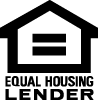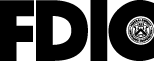Colonial Online
Now you can bank when it's convenient for you. Colonial Online gives you 24-hour access to your Colonial banking accounts and other services from the comfort of your home, office or neighborhood coffee shop!
- View account balances and summaries
- View account history and check images
- View transactions in simple checkbook format
- Export account history to personal accounting software
- Transfer funds between accounts on a one-time or recurring basis, including installment loan payments
- Set up balance activity alerts
- View electronic checking and savings statements in a secure environment
- Pay unlimited bills online
- Order checks
- Change your address
- Send and receive secure messages
- Change your username and password
- Use online financial calculators
Getting started is easy. Just click below!
Convenient links:
- Helpful links
- View Online Banking Agreement
- View Cash Management Agreement
- E Statement E Sign Disclosure Consent
- Bill Pay Tips
- OnGuard Online, the federal government's website to help you be safe, secure and responsible online.
The Colonial Mobile App
Colonial Mobile gives you access to your account by text message or from your mobile device. Use it anywhere, anytime.
- Check account balances
- View your transaction history
- Transfer funds between Colonial accounts
- Mobile Check Deposit
- Receive balance and other alerts by text message
- Pay bills
To enjoy the conveniences of Colonial Mobile, you must be enrolled in Colonial Online. You can do that here.
To sign up:
- Download the Colonial Mobile iPhone or Android app on your mobile device
- Access Colonial Mobile Web at www.GoColonialMobile.com
To access text banking or to use mobile alerts, log in to "Colonial Online" and select "Administration," then "Mobile Banking."